I am trying to debug an azure function app in VSCode using Python in a Windows10 environment. Whenever I launch the debugger it hangs for a long period of time and then opens a message box that says
ECONNREFUSED 127.0.0.1:9091
There are a bunch of posts about this but none seem helpful/can solve the problem. Here is what I've tried:
- uninstalling and re-installing different versions of azure-function-core-tools using windows installer, npm and chocolatey
- uninstalling and re-installing Azure Functions extension in VS Code
- changing the extension bundle
"extensionBundle": {
"id": "Microsoft.Azure.Functions.ExtensionBundle",
"version": "[3.3.0, 4.0.0)"
}
- modifying local.settings.json
{
"IsEncrypted": false,
"Values": {
"AzureWebJobsStorage": "UseDevelopmentStorage=true",
"FUNCTIONS_WORKER_RUNTIME": "python"
}
}
- deleting C:\Users\admin.azure-functions-core-tools\Functions\ExtensionBundles
- creating a function app from command line using "func init" and lauching debugger by running "func host start" in active venv
I am using Python38 and really have no idea what else to try. Any suggestions are welcome.
Thanks!