We are trying to accept the android SDK licenses for the flutter using the flutter doctor --android-licenses command to accept all the licenses automatically in the CI systems for automation purposes. So, we tried some of the online suggestions and every one-liner command approach for accepting the licenses automatically didn't work. Here's some of the commands we tried at our end.
yes | flutter doctor --android-licenses - this didn't work (reported yes not recognized')
"yes" | flutter doctor --android-licenses - this didn't work (reported "yes not recognized')
y | flutter doctor --android-licenses - this didn't work
"y" | flutter doctor --android-licenses - this didn't work
The information on the android studio and the android SDK versions are as follows.

Is there any other command line approaches that can be used to accept the android SDK licenses without have to manually press 'y' to accept them?