When creating a new react app via npx create-react-app client, the application is created however the react-scripts command is not found and cannot run the start script. Is there anyway to fix this? [
Question 2 Also when running application node <direct path to react-scripts start file> I cannot use the dotenv module as pollyfill is no longer supported for the fs and os modules? Any solutions?
I am using
- npm version: 8.19.2
- node version: v16.17.0