I've installed Visual Studio 2022 for Mac and created a .NET MAUI project.
If I start debugging with the Android emulator selected, it starts as expected.
If I switch to an iOS simulator instead, the build works but I get an error saying:
"Can not execute [...]/net6.0-android/MauiSample1.dll. The selected execution mode is not supported for .NET projects."
Notice it says "net6.0-android" in the DLL path...
I tried removing the Android build target in the .csproj file...
<TargetFrameworks>net6.0-ios;net6.0-maccatalyst</TargetFrameworks>
...but that instead gives me a similar error saying:
"Can not execute [...]/net6.0-ios/iossimulator-x64/MauiSample1.exe. The selected execution mode is not supported for .NET projects."
I get a feeling there's something off with what it tries to deploy/start on the iOS simulator?
Screenshot showing iOS simulator is selected, error is at the bottom left:
PS. Funny thing is, I was able to get the app deployed to the iOS simulator from Visual Studio 2022 on Windows, paired to the Mac over the network...