My Jupyter notebook is displaying text rather than ipywidgets. Here is a screenshot:
I read several posts about similar problems, like this one: Jupyter Notebook not rendering ipywidgets. Most of them indicate that the solution is to enable an extension, e.g: https://stackoverflow.com/a/38001920/11692496 But it seems to apply to older version of jupyter notebooks. I tried it anyway (with the --sys-prefix argument, which is required for virtualenv), but it didn't fix it.
I'm working with a jupyter notebook and a virtualenv. Just to be sure, I created a fresh venv and installed the minimal packages. No luck.
I'm using Python 3.10.6 and here is my versions list:
Thanks for your help!