How can I draw the line showing in the picture below?
my current page looks like this:
I want to add that line at the top with the same title (just to mention I'm using bootstrap 5)
<div class="container-fluid fixed-bottom" style="margin-bottom: 16px;">
<div class="row align-items-center" style="margin-left: 196px; margin-right: 196px;">
<div class="col align-items-center d-flex justify-content-center">
<div class="text-center bottomElement">
<img class="img-fluid bottomIcon" src="/assets/business.png" width="56px" height="56px" />
<p class="bottomText" style="color: white;">Business</p>
</div>
</div>
<div class="col align-items-center d-flex justify-content-center">
<div class="text-center bottomElement">
<img class="img-fluid bottomIcon" src="/assets/calculator.png" width="56px" height="56px" />
<p class="bottomText" style="color: white;">Calculator</p>
</div>
</div>
<div class="col align-items-center d-flex justify-content-center">
<div class="text-center bottomElement">
<img class="img-fluid bottomIcon" src="/assets/oogPermits.png" width="56px" height="56px" />
<p class="bottomText" style="color: white;">OOG Permits</p>
</div>
</div>
<div class="col align-items-center d-flex justify-content-center">
<div class="text-center bottomElement">
<img class="img-fluid bottomIcon" src="/assets/services.png" width="56px" height="56px" />
<p class="bottomText" style="color: white;">Services</p>
</div>
</div>
<div class="col align-items-center d-flex justify-content-center">
<div class="text-center bottomElement">
<img class="img-fluid bottomIcon" src="/assets/career.png" width="56px" height="56px" />
<p class="bottomText" style="color: white;">Career</p>
</div>
</div>
</div>
</div>