i'm trying to create a row with many photos, example;
but i'm having trouble to create the border radius negative.
like this.
i've been trying in this codepen
HTML
<div class="d-flex">
<a class="d-inline">
<img alt="project member" class="rounded-circle thumb48" src="https://i.imgur.com/C7sGXc6.png">
</a>
<div class="d-inline person">
<img alt="project member" class="rounded-circle thumb48" src="https://i.imgur.com/C7sGXc6.png">
</div>
<a class="d-inline">
<img alt="project member" class="rounded-circle thumb48" src="https://i.imgur.com/C7sGXc6.png">
</a>
</div>
CSS
.thumb48{
width: 48px !important;
height: 48px !important;
}
.rounded-circle{
border-radius: 50% !impor
}
.d-flex{
display:flex !important;
}
.d-inline{
display: inline !importante;
}
.person{
background-color:red;
position:relative;
}
.person:before
{
width: 10px;;
height: 68px;
border-radius:0 50% 50% 0;
background-color:#FFF;
display:inline-block;
vertical-align: middle;
content: '';
}