I got following errors when I start the server. I did not changed any password or username before stop the xampp and shutdown the computer.
Cannot connect: invalid settings.
Packets out of order. Expected 0 received 1. Packet size=68
mysqli::real_connect(): Error while reading greeting packet. PID=5140
mysqli::real_connect(): (HY000/2006): MySQL server has gone away
Connection for controluser as defined in your configuration failed.
Packets out of order. Expected 0 received 1. Packet size=68
mysqli::real_connect(): Error while reading greeting packet. PID=5140
mysqli::real_connect(): (HY000/2006): MySQL server has gone away
phpMyAdmin tried to connect to the MySQL server, and the server rejected the connection. You should check the host, username and password in your configuration and make sure that they correspond to the information given by the administrator of the MySQL server.
Update:
when I changed the $cfg['Servers'][$i]['AllowNoPassword'] = true; to false; now only shows following error
phpMyAdmin tried to connect to the MySQL server,
and the server rejected the connection.
You should check the host, username and password in your configuration and make sure that
they correspond to the information given by the administrator of the MySQL server.