I tried backticks + signs, everything and I can't parse the HTML in my data object to the template.
Check the screenshot for the issue.
<script>
export default {
name: 'Navigation',
data() {
return {
paths: [
{
id: 1,
title: ' + <b-icon icon="house"></b-icon> +',
url: '/'
},
{
id: 2,
title: 'Binding',
url: 'binding'
},
}
}
}
<script>