I'm relatively new to shiny and have been encountering the following problem : I want to display a map (using mapview) with a checkboxinput (filtering stuff) and a different map when all the boxes are unchecked.
Displaying the map and the reactive part works fine, but I can't make it display a different map when all boxes are left unchecked.
here is a minimal reproducible example :
library(shiny)
library(leaflet)
library(mapview)
# Define UI
ui <- fluidPage(
# Application title
titlePanel("testing my map"),
fluidRow(
checkboxGroupInput("choix_filiere_carte", "Choisissez la/les filière(s):",
inline = TRUE,
choiceNames =
list("Biogaz", "Eolien","Cogénération électrique", "Photovoltaïque"),
choiceValues =
list("biogaz","eol_ter", "metha", "pvq"),
selected = "biogaz"
)
),
fluidRow(
column(status="primary", solidHeader = TRUE,
width=9,
title = span("test", stiyle="color:white"),
leafletOutput(outputId = "map", height = 370),
style="color:black",
)
)
)
# Define server logic required to get the map
server <- function(input, output) {
map = reactive({
if(is.null(input$choix_filiere_carte))
{mapview(franconia)}
else{mapview(breweries)}})
output$map = renderLeaflet(map())
}
# Run the application
shinyApp(ui = ui, server = server)
don't pay attention to the actual map.
Now when I do not have if statement in my reactive, it works fine (the reactive reacts to the input box checked as in the actual data it's used as a filter) but when I try to condition the reactive value to whether the input is present or absent (at least one box checked vs none) I get an error.
I have alternatively tried with isTruthy, and with the if conditions placed outside the reactive like :
map = if(isTruthy(input$choix_filiere_carte)) {
reactive({leaflet() %>% addTiles() %>% setView(-93.65, 42.0285, zoom = 17)})
}
else{
reactive({leaflet() %>% addTiles() %>% setView(-93.65, 42.0285, zoom = 14)})
}
also with placing the if statement in the output$map with two calls to Renderleaflet but nothing works.
For now I circumvented with a call to validate+need but it only display text and not an alternative map.
If someone knows how to switch output based on emptyness of an input I'd be grateful !
have a nice day !
ps : actual output as of now :