I'm looking for a way to remove some header file dependencies. I'm working on a test project which runs a Windows UI in C# on a backend written in LabVIEW compiled to a DLL. Right now, I compile the LabVIEW code to a DLL, then write a middle layer in C++ which imports the LabVIEW DLL, compile the middle layer then import it in the C# project. I have had success testing a different case where the backend is purely C++, but the LabVIEW DLL brings in other dependencies from LabVIEW itself, so that when I try and run the top layer in C#, I get a "cannot find dependency error" in Visual Studio.
I have done some searching and it looks like using forward declaration in my middle layer cpp file is the way to go, but I am unclear about how to make this work. First off, can I do forward declaration since I am not using any pointers or classes at all in my example? If I cannot, what other way can I break the dependencies in my middle layer? I have also tried changing the compiler options of the middle layer DLL to multithread (/MT) as per this post's advice, but that did not resolve the dependency issue.
My test project is a very simple calculator app which does addition and subtraction. The core arithmetic code is written in LabVIEW and the GUI is written in WinUI. The LabVIEW code is as follows,
I then compile my LabVIEW project into a DLL, which also gives me the following header,
LV_calc.h
#include "extcode.h"
#ifdef __cplusplus
extern "C" {
#endif
/*!
* AddTwoDbls
*/
double __cdecl AddTwoDbls(double x, double y);
/*!
* SubtractTwoDbls
*/
double __cdecl SubtractTwoDbls(double x, double y);
MgErr __cdecl LVDLLStatus(char *errStr, int errStrLen, void *module);
void __cdecl SetExecuteVIsInPrivateExecutionSystem(Bool32 value);
#ifdef __cplusplus
} // extern "C"
#endif
Note the #include "extcode.h", which is the LabVIEW dependency located in the LabVIEW program files.
My interface currently loads the LabVIEW header and here is where I suspect I should be doing some forward declaration, but am unsure how. At present, the interface is as follows,
LVcalculatorInterface.h
#pragma once
#ifdef LVCALCINTERFACE_EXPORTS
#define LVCALCINTERFACE_API __declspec(dllexport)
#else
#define LVCALCINTERFACE_API __declspec(dllimport)
#endif
// import and write new interfaces for LV functions
extern "C" LVCALCINTERFACE_API double LVaddDbls (double a, double b);
extern "C" LVCALCINTERFACE_API double LVdiffDbls(double a, double b);
LVcalculatorInterface.cpp
#include "LVcalculatorInterface.h"
#include "pch.h"
#include "LVbuilds/LV_calc.h"
double LVaddDbls(double a, double b) {
return AddTwoDbls(a, b);
}
double LVdiffDbls(double a, double b) {
return SubtractTwoDbls(a, b);
}
Finally, the compiled interface DLL is imported in the C# project
MainWindow.xaml.cs
namespace MyCalculator
{
public class SimpleMathLV
{
[DllImport(@"Interface\LVcalcInterface.dll")]
public static extern double LVaddDbls(double a, double b);
[DllImport(@"Interface\LVcalcInterface.dll")]
public static extern double LVdiffDbls(double a, double b);
}
public sealed partial class MainWindow : Window
{
public MainWindow()
{
this.InitializeComponent();
}
private void Add_Button(object sender, RoutedEventArgs e)
{
double sum = SimpleMathLV.LVaddDbls(val_a.Value, val_b.Value);
string sum_string = sum.ToString();
Result.Text = sum_string;
}
private void Subtract_Button(object sender, RoutedEventArgs e)
{
double sum = SimpleMathLV.LVdiffDbls(val_a.Value, val_b.Value);
string sum_string = sum.ToString();
Result.Text = sum_string;
}
}
}
The C# app runs but throws an error when I interact with one of the UI buttons that calls the interface DLL. I get the message,
System.DllNotFoundException: 'Unable to load DLL 'Interface\LVcalcInterface.dll' or one of its dependencies: The specified module could not be found. (0x8007007E)'
So in summary, I need a way to remove the LabVIEW dependency. I think forward declaration may be the solution, but how do I do forward declaration in this situation? Are there other ways I can safely remove the LabVIEW dependency?