Despite I had value to pandas data frame as string, it is being transformed to date format when I export data frame to CSV file.
to CSV file.
I have tried various methods, but the outcome is the same.
Did anyone have a similar problem? If yes, how did you solve it?