I have a CI/CD pipeline in GitHub Actions that runs and one of the steps is to commit to another repository. What it does is that it clones to external repository, moves files into it, and then commits it back to the external repository.
The thing is, there is no grantee that there will be a new file to commit.
When that happens, the repository fails because Git throws an error as shown
How can I get around that?