I tried to represent species presence into containers breeding site. I used a bar plot and a color code to represent my different species. I first tried to specify a color for each value of my sp variable, but it appeared to be to much colored as I have combination of multiple species in a breeding site. In order to simplify the visual of the plot, I tried to represent the presence of two species in the same container by adding a colored pattern of a species above the color of another, but did not succeed.
Here's my code below I used. I tried but did not understand the use of scale_pattern_manual
Any suggestions ?
x11(); ggppt<-Tabagg %>%
filter(!(type_gîtes %in% "na")) %>%
filter(pres_larve %in% "Oui") %>%
filter(!(sp %in% "na")) %>%
ggplot() +
aes(x = type_gîtes, fill = sp) +
geom_bar() +
labs(x = "Type gîte",
y = "N", fill = "Espèces") +
coord_flip() +
theme_minimal() +
theme(legend.text.align = 0,
legend.position = "bottom")+
scale_fill_manual(name = "Espèces" ,
values = c("Ae. aegypti" = "#DA4943",
"Ae. aegypti + Ae. polynesiensis" = "#D058EC",
"Ae. aegypti + Ae. polynesiensis + Cx. spp." = "#FF27D5",
"Ae. aegypti + Cx. spp." = "#EC8158",
"Ae. aegypti + Toxo. amboinensis" = "#CC804D",
"Ae. polynesiensis" = "#5284D9",
"Ae. polynesiensis + W. mitchellii" = "#CB447C",
"Cx. spp." = "#E5AD3F",
"Toxo. amboinensis" = "#67E5C8",
"W. mitchellii" = "#A259DB",
"na" = "#757575"
),
labels = c(expression(italic("Ae. aegypti"),
italic("Ae. aegypti + Ae. polynesiensis"),
italic("Ae. aegypti + Ae. polynesiensis + Cx. spp."),
italic("Ae. aegypti + Cx. spp."),
italic("Ae. aegypti + Toxo. amboinensis"),
italic("Ae. polynesiensis"),
italic("Ae. polynesiensis + W. mitchellii"),
italic("Cx. spp."),
italic("Toxo. amboinensis"),
italic("W. mitchellii"),
"na"))) +
geom_bar_pattern()+
scale_pattern_manual(values=c("Ae. aegypti + Ae. polynesiensis" ="Stripe")); ggppt
Here's the plot generated