So I'm following a YouTube toturial from 2021 on how to code a discord bot, beginner course. And im stuck on this one part of the tutorial that i can't get to work. I can't Get the bot to respond to my commands on Discord. If you know how to fix this i would appreciate the help, thx!
const Discord = require('discord.js');
const { Client, GatewayIntentBits } = require('discord.js');
const client = new Discord.Client({
intents: [
GatewayIntentBits.Guilds,
GatewayIntentBits.GuildMessages,
]
})
const prefix = '!';
client.once('ready', () => {
console.log('IamBot is online!');
});
client.on('message', message =>{
if(!message.content.startsWith(prefix) || message.author.bot) return;
const args = message.content.slice(prefix.length).split(/ +/);
const command = args.shift().toLowerCase();
if(command === 'ping'){
message.channel.send('pong!');
} else if (command == 'youtube'){
message.channel.send('https://www.youtube.com/channel/UCPORwSx6_1e00INnAdrkDHg/videos');
}
});
client.login('My Token Is Here');