I am logging some objects in the browser console, and here are the results:
On surface-level, the result looks correct. Although, when I unfold and inspect the object further, their values are totally incorrect. Blue circles are the expected info, then the red lines show something different. They all have the same value as the last object value (including purchaseDate).
The simplified javascript code that I am executing:
let res = []
for (const obj of objects) {
console.log(obj)
res.push(obj)
}
Am I missing something?