I'm trying to create a kind of page break function for pdfs using pikepdf.
Given some vertical position (dotted grey line in the image) I want to split the page into two pages. I want to keep the page size and move the elements under the line to the top of the next page.
I basically need to do 3 things:
- List elements on page
- Find the position of given elements
- Move elements around the page
I'm struggling to find the relevant documentation on the pikepdf docs page. Could someone point me in the right direction?