My Delphi XE application was fine till a couple of days and I can't figure out what is wrong. My project layout:
- Visual controls are on the main form
- Actions and image lists for those controls are on a data module
When I open my project, the main form doesn't have any image or actions associated to any of the controls, even though they should be. When I compile I get the error message: "Module 'winMain' links to module 'modGeneral' which cannot be found in the current project. Do you wish to remove/redirect the links to another module?".
The work around: close the main form after I've opened the project, then open the module in the IDE by double-clicking it in the project manager (yes, it is present in the current project), then re-open the main form: all my actions and images are now correctly displayed.
What do you think, is that a known Delphi bug ? A problem with my project ?