TL;DR - Microsoft Store Apps are broken (0 bytes), hence the Python interpreter is unable to create process and run "Python" inside virtualenv, I failed to follow numerous explanations of how to change virtualenv path for Python.
Recently, without any changes to my computer/environment, an issue started occurring when executing (also tried python3, which brings the same):
python manage.py runserver
This brought back the following issue:
Unable to create process using '"C:\Users\MyUser\AppData\Local\Microsoft\WindowsApps\PythonSoftwareFoundation.Python.3.10_qbz5n2kfra8p0\python.exe"'
As I dug deeper, I realized that all of the apps installed under this folder are 0 bytes, hence they are completed broken, all of a sudden. Therefore I figured it's not an issue with Django, rather the python itself.
I tried changing the virtualenv path for Python.exe, instead of using WindowsApps version, I installed the original Python from the original website.
I failed to do so, multiple times.
I tried: "https://stackoverflow.com/questions/4757178/how-do-you-set-your-pythonpath-in-an-already-created-virtualenv/47184788#47184788" - Adding the path inside "activate" and "activate.bat", as
set PYTHONPATH="C:\Users\MyUser\AppData\Local\Programs\Python\Python310\python.exe"
And the issue persists.
I tried every solution/article I found in regards to the issue I have. Many of them claim a simple result, whereas the rest claim a complete refactor is required. Even downloading from Microsoft store is broken, it always fails.
Since I'm unable to remove the broken apps, and I wasn't able to find a way to change the virtualenv Python interpreter, I am here, asking for your assistance.
Thanks in advance,