I'm using flex in tailwind CSS to design the above section. I have placed a background image of React logo in this section. I've tried to change the opacity of the background image through the "opacity-25" class of tailwind but it changes the opacity of the whole section. Please suggest me a feasible solution for this problem.
Note: Linear gradient isn't applicable here as it will be applied to the whole footer and affect the entire background. I just want to change the opacity of React Logo. I'm using custom classes for "basis". Here "basis-40%" means 40% width of the column.
<div class="flex">
<!-- First col -->
<div class="flex flex-col basis-40% border-solid border-green-900">
<div class="flex">
<img class="w-32 h-22" src="https://cdn.dribbble.com/users/7338576/screenshots/15684153/media/a52985d53636f23a01bed622925099c3.jpg?compress=1&resize=400x300">
<div class="ml-12 flex flex-col">
<div class="flex items-center">
<svg class="w-6 h-6 mr-1" xmlns="http://www.w3.org/2000/svg" viewBox="0 0 24 24" fill="currentColor">
<path fill-rule="evenodd" d="M12 2.25c-5.385 0-9.75 4.365-9.75 9.75s4.365 9.75 9.75 9.75 9.75-4.365 9.75-9.75S17.385 2.25 12 2.25zm-.53 14.03a.75.75 0 001.06 0l3-3a.75.75 0 10-1.06-1.06l-1.72 1.72V8.25a.75.75 0 00-1.5 0v5.69l-1.72-1.72a.75.75 0 00-1.06 1.06l3 3z" clip-rule="evenodd" />
</svg>
<p class="text-phone-number-color text-lg font-bold tracking-27">0330 057 9957</p>
</div>
<p class="text-email-color my-3 text-lg font-semibold tracking-27">info@aidhumanity.co.uk</p>
<div class="flex">
<svg class="w-6 mr-2" xmlns="http://www.w3.org/2000/svg" viewBox="0 0 24 24" fill="currentColor">
<path fill-rule="evenodd" d="M12 2.25c-5.385 0-9.75 4.365-9.75 9.75s4.365 9.75 9.75 9.75 9.75-4.365 9.75-9.75S17.385 2.25 12 2.25zm-.53 14.03a.75.75 0 001.06 0l3-3a.75.75 0 10-1.06-1.06l-1.72 1.72V8.25a.75.75 0 00-1.5 0v5.69l-1.72-1.72a.75.75 0 00-1.06 1.06l3 3z" clip-rule="evenodd" />
</svg>
<svg class="w-6 mr-2" xmlns="http://www.w3.org/2000/svg" viewBox="0 0 24 24" fill="currentColor">
<path fill-rule="evenodd" d="M12 2.25c-5.385 0-9.75 4.365-9.75 9.75s4.365 9.75 9.75 9.75 9.75-4.365 9.75-9.75S17.385 2.25 12 2.25zm-.53 14.03a.75.75 0 001.06 0l3-3a.75.75 0 10-1.06-1.06l-1.72 1.72V8.25a.75.75 0 00-1.5 0v5.69l-1.72-1.72a.75.75 0 00-1.06 1.06l3 3z" clip-rule="evenodd" />
</svg>
<svg class="w-6 mr-2" xmlns="http://www.w3.org/2000/svg" viewBox="0 0 24 24" fill="currentColor">
<path fill-rule="evenodd" d="M12 2.25c-5.385 0-9.75 4.365-9.75 9.75s4.365 9.75 9.75 9.75 9.75-4.365 9.75-9.75S17.385 2.25 12 2.25zm-.53 14.03a.75.75 0 001.06 0l3-3a.75.75 0 10-1.06-1.06l-1.72 1.72V8.25a.75.75 0 00-1.5 0v5.69l-1.72-1.72a.75.75 0 00-1.06 1.06l3 3z" clip-rule="evenodd" />
</svg>
<svg class="w-6 mr-2" xmlns="http://www.w3.org/2000/svg" viewBox="0 0 24 24" fill="currentColor">
<path fill-rule="evenodd" d="M12 2.25c-5.385 0-9.75 4.365-9.75 9.75s4.365 9.75 9.75 9.75 9.75-4.365 9.75-9.75S17.385 2.25 12 2.25zm-.53 14.03a.75.75 0 001.06 0l3-3a.75.75 0 10-1.06-1.06l-1.72 1.72V8.25a.75.75 0 00-1.5 0v5.69l-1.72-1.72a.75.75 0 00-1.06 1.06l3 3z" clip-rule="evenodd" />
</svg>
</div>
</div>
</div>
<p class="text-footer-links-color text-base font-medium leading-26 tracking-24 mt-12">Aid Humanity is proud to be a non-profit organization that passes 100% of our donations to charitable causes around the world.</p>
</div>
<!-- Second column -->
<div class="flex flex-col basis-10% border-solid border-orange-900 ml-28">
<span class="mb-3 font-semibold text-sm tracking-21">ABOUT US</span>
<div class="text-footer-links-color flex flex-col text-base font-medium leading-30 tracking-24">
<a class="link link-hover">Our Story</a>
<a class="link link-hover mt-1">Marketing</a>
<a class="link link-hover mt-1">Blog</a>
<a class="link link-hover mt-1">Zakat</a>
<a class="link link-hover mt-1 ">Get Involved</a>
<a class="link link-hover mt-1">Contact</a>
<a class="link link-hover mt-1 btn-primary">Donate</a>
</div>
</div>
<!-- Third column -->
<div class="flex flex-col basis-20% border-solidborder-2 border-orange-900 ml-28">
<span class="mb-3 text-link-heading-color font-semibold text-sm tracking-21">APPEALS</span>
<div class="text-footer-links-color flex flex-col text-base font-medium leading-30 tracking-24">
<a class="link link-hover mt-1">Build a Mosque</a>
<a class="link link-hover mt-1">Disaster & Emergency</a>
<a class="link link-hover mt-1">Appeals</a>
<a class="link link-hover mt-1">Water For All</a>
<a class="link link-hover mt-1">Sponsor an Orphan</a>
<a class="link link-hover mt-1">Hunger Appeal</a>
</div>
</div>
<!-- Fourth colmn -->
<div class="flex flex-col basis-10% border-solid border-yellow-900 ml-12">
<span class="mb-3 text-link-heading-color font-semibold text-sm tracking-21">NEWSLETTER</span>
<span class="label-text font-bold text-lg leading-28 tracking-45">Subscribe to the free newsletter and stay up-to date</span>
<div class="flex justify-center mt-5">
<div class="mb-3 xl:w-96">
<div class="input-group relative flex flex-wrap items-stretch w-full mb-4">
<input type="search" class="form-control relative min-w-0 block px-3 py-1.5 text-base font-normal text-gray-700 bg-white bg-clip-padding border border-solid border-gray-300 rounded-lg transition ease-in-out m-0 focus:text-gray-700 focus:bg-white focus:border-blue-600 focus:outline-none" placeholder="Your email" aria-label="Search" aria-describedby="button-addon2">
<button class="btn px-3 ml-2 py-2.5 bg-sky-400 text-white font-medium text-xs leading-tight uppercase rounded-lg shadow-md hover:bg-blue-700 hover:shadow-lg focus:bg-blue-700 focus:shadow-lg focus:outline-none focus:ring-0 active:bg-blue-800 active:shadow-lg transition duration-150 ease-in-out flex items-center" type="button" id="button-addon2">
<svg xmlns="http://www.w3.org/2000/svg" fill="none" viewBox="0 0 24 24" stroke-width="2.5" stroke="currentColor" class="w-4 h-6">
<path stroke-linecap="round" stroke-linejoin="round" d="M17.25 8.25L21 12m0 0l-3.75 3.75M21 12H3" />
</svg>
</button>
</div>
</div>
</div>
</div>
</div>
And my tailwind.config.js looks like:
/** @type {import('tailwindcss').Config} */
module.exports = {
theme: {
extend: {
colors: {
"footer-links-color": "#8892AC",
"footer-background": "#102558",
"phone-number-color": "#00ADE9",
"email-color": "#FFC100",
"link-heading-color": "#FFFFFF"
},
fontFamily: {
"montserrat": "Montserrat"
},
lineHeight: {
'30': '30px',
'28': '28px',
'26': '26px',
},
letterSpacing: {
'06': '-.06',
'6': '-.6',
'9': '-.9',
'21': '-.21px',
'24': '-.24px',
'27': '-.27px',
'45': '-.45px',
},
flexBasis: {
'10%': '10%',
'15%': '15%',
'20%': '20%',
'30%': '30%',
'35%': '35%',
'40%': '40%',
'50%': '50%',
'60%': '60%',
'70%': '70%',
}
},
},
plugins: [],
}