I've been playing with Vitejs, Lit-element & TailwindCSS to upgrade my skills.
Tried to deploy a website based on components.
Everything is good with the npm run dev, my website works in the preview.
The real problem is with the npm run build.
Even if the files are there
the preview in a browser is empty, components are not being inserted but css and js are applied(?).
My vite.config.ts
import { resolve } from 'path';
import { defineConfig } from 'vite';
// once root been changed, the outDir changes too
const outDir = resolve(__dirname, 'dist');
// https://vitejs.dev/config/
export default defineConfig({
build: {
outDir,
emptyOutDir: true,
cssCodeSplit: true,
minify: false,
lib: {
entry: './src/index.ts',
formats: ['es'],
fileName: (format) => `index.${format}.js`
},
manifest: true,
rollupOptions: {
input: {
main: resolve(__dirname, 'index.html'),
},
external: /^lit/
}
}
})
After loading index.html in a browser i see 
I'm learning and really don't know what I'm doing and cannot find proper docs on my own, so I'm asking here.
Thank you for any help.