One potential solution is to convert your for-loop into a function and use future_lapply() from the future.apply package for each disease_state, e.g.
#install.packages("eulerr")
library(eulerr)
#BiocManager::install("microbiome")
library(microbiome)
#devtools::install_github("microsud/microbiomeutilities")
library(microbiomeutilities)
library(future.apply)
#> Loading required package: future
library(profvis)
data("zackular2014")
pseq <- zackular2014
table(meta(pseq)$DiseaseState, useNA = "always")
#>
#> CRC H nonCRC <NA>
#> 30 30 28 0
pseq.rel <- microbiome::transform(pseq, "compositional")
disease_states <- unique(as.character(meta(pseq.rel)$DiseaseState))
# Original for loop method:
list_core <- c() # an empty object to store information
for (n in disease_states){ # for each variable n in DiseaseState
#print(paste0("Identifying Core Taxa for ", n))
ps.sub <- subset_samples(pseq.rel, DiseaseState == n) # Choose sample from DiseaseState by n
core_m <- core_members(ps.sub, # ps.sub is phyloseq selected with only samples from g
detection = 0.001, # 0.001 in atleast 90% samples
prevalence = 0.75)
print(paste0("No. of core taxa in ", n, " : ", length(core_m))) # print core taxa identified in each DiseaseState.
list_core[[n]] <- core_m
}
#> [1] "No. of core taxa in nonCRC : 11"
#> [1] "No. of core taxa in CRC : 8"
#> [1] "No. of core taxa in H : 14"
mycols <- c(nonCRC="#d6e2e9", CRC="#cbf3f0", H="#fcf5c7")
plot(venn(list_core),
fills = mycols)
## multicore future_lapply method:
# make your loop into a function
run_each_disease_state <- function(disease_state) {
assign("disease_state", disease_state, envir=globalenv())
ps.sub <- subset_samples(pseq.rel,
DiseaseState == disease_state)
core_m <- core_members(ps.sub,
detection = 0.001,
prevalence = 0.75)
print(paste0("No. of core taxa in ", disease_state,
" : ", length(core_m)))
return(core_m)
}
#plan(multisession)
list_core <- future_lapply(disease_states, run_each_disease_state)
#> [1] "No. of core taxa in nonCRC : 11"
#> [1] "No. of core taxa in CRC : 8"
#> [1] "No. of core taxa in H : 14"
names(list_core) <- disease_states
mycols <- c(nonCRC="#d6e2e9", CRC="#cbf3f0", H="#fcf5c7")
plot(venn(list_core),
fills = mycols)

## profiling both methods
p1 <- profvis({
list_core <- c() # an empty object to store information
for (n in disease_states){ # for each variable n in DiseaseState
#print(paste0("Identifying Core Taxa for ", n))
ps.sub <- subset_samples(pseq.rel, DiseaseState == n) # Choose sample from DiseaseState by n
core_m <- core_members(ps.sub, # ps.sub is phyloseq selected with only samples from g
detection = 0.001, # 0.001 in atleast 90% samples
prevalence = 0.75)
print(paste0("No. of core taxa in ", n, " : ", length(core_m))) # print core taxa identified in each DiseaseState.
list_core[[n]] <- core_m
}
mycols <- c(nonCRC="#d6e2e9", CRC="#cbf3f0", H="#fcf5c7")
plot(venn(list_core),
fills = mycols)
})
#> [1] "No. of core taxa in nonCRC : 11"
#> [1] "No. of core taxa in CRC : 8"
#> [1] "No. of core taxa in H : 14"
htmlwidgets::saveWidget(p1, "singlecore.html")
browseURL("singlecore.html")
p2 <- profvis({
# make your loop into a function
run_each_disease_state <- function(disease_state) {
assign("disease_state", disease_state, envir=globalenv())
ps.sub <- subset_samples(pseq.rel,
DiseaseState == disease_state)
core_m <- core_members(ps.sub,
detection = 0.001,
prevalence = 0.75)
print(paste0("No. of core taxa in ", disease_state,
" : ", length(core_m)))
return(core_m)
}
list_core <- future_lapply(disease_states, run_each_disease_state)
names(list_core) <- disease_states
mycols <- c(nonCRC="#d6e2e9", CRC="#cbf3f0", H="#fcf5c7")
plot(venn(list_core),
fills = mycols)
})
#> [1] "No. of core taxa in nonCRC : 11"
#> [1] "No. of core taxa in CRC : 8"
#> [1] "No. of core taxa in H : 14"
htmlwidgets::saveWidget(p2, "multicore.html")
browseURL("multicore.html")
Created on 2022-10-25 by the reprex package (v2.0.1)
This cuts your execution time from ~130ms to ~60ms for this example (singlecore.html vs multicore.html), but the time-saving depends on the actual code you're running and the amount of time required to serialise and unserialise the chunks of your data.