I found the vscode's elixir-ls version is 0.11.0, which is ElixirLS compiled with Elixir 1.11.4 and erlang 22.
The local erlang and elixir version is
macbook:~ yuchen$ cat .tool-versions
erlang 24.3.4.6
elixir 1.14.1-otp-24
One of deps application is iconv, which is compiled in the local erlang(24.3.4.6) and elixir(1.14.1-otp-24) .
When phoenix start up in vscode by debug mode, the error message is as follows:
ElixirLS compiled with Elixir 1.11.4 and erlang 22
[error] failed to load NIF /Users/yuchen/Documents/Project/CY2/mirror/_build/dev/lib/iconv/priv/lib/iconv: load_nif/2 must be explicitly called from the NIF module. It cannot be called through apply/3.
I have already exclude the nif module in the launch.json file, which is as follows:
{
// Use IntelliSense to learn about possible attributes.
// Hover to view descriptions of existing attributes.
// For more information, visit: https://go.microsoft.com/fwlink/?linkid=830387
"version": "0.2.0",
"configurations": [
{
"type": "mix_task",
"name": "mix (Default task)",
"request": "launch",
"task": "phx.server",
"projectDir": "${workspaceRoot}",
"excludeModules": [
":iconv_app"
// ":pc",
// ":pc_compilation",
// ":pc_port_env",
// ":pc_port_specs",
// ":pc_prv_clean",
// ":pc_prv_compile",
// ":pc_util"
]
},
{
"type": "mix_task",
"name": "mix test",
"request": "launch",
"task": "test",
"taskArgs": [
"--trace",
"--warnings-as-errors",
"--only",
"external"
],
"startApps": true,
"projectDir": "${workspaceRoot}",
"requireFiles": [
"test/**/test_helper.exs",
"test/**/*_test.exs"
]
}
]
}
When mix test, no error message appears.
I found there are 3 projects are related to elixir-ls.  .
.
Which one is related to this problem and should be compiled locally?
In addition, is it necessary to recompile elixir-ls for solving nif problem?