I need to create a graph, which should be ordered chronologically according to the column Variac_2019.
Nonetheless, I want the x axis to be labelled as the column Mes1_Any. The problem is data RStudio is ordering the x axis alphabetically:
How can I get the x axis labelled as column Mes1_Any and ordered as column Variac_2019?
My dataset:
structure(list(Mes1_Any = c("Gen.2020", "Feb.", "Març", "Abril",
"Maig", "Juny", "Jul.", "Ag.", "Set.", "Oct.", "Nov.", "Des.",
"Gen.2021", "Feb.", "Març", "Abril", "Maig", "Juny", "Jul.",
"Ag.", "Set.", "Oct.", "Nov.", "Des.", "Gen.2022", "Feb.", "Març",
"Abril", "Maig", "Juny", "Jul.", "Ag.", "Gen.2020", "Feb.", "Març",
"Abril", "Maig", "Juny", "Jul.", "Ag.", "Set.", "Oct.", "Nov.",
"Des.", "Gen.2021", "Feb.", "Març", "Abril", "Maig", "Juny",
"Jul.", "Ag.", "Set.", "Oct.", "Nov.", "Des.", "Gen.2022", "Feb.",
"Març", "Abril", "Maig", "Juny", "Jul.", "Ag."), Variac_2019 = c("2020_01",
"2020_02", "2020_03", "2020_04", "2020_05", "2020_06", "2020_07",
"2020_08", "2020_09", "2020_10", "2020_11", "2020_12", "2021_01",
"2021_02", "2021_03", "2021_04", "2021_05", "2021_06", "2021_07",
"2021_08", "2021_09", "2021_10", "2021_11", "2021_12", "2022_01",
"2022_02", "2022_03", "2022_04", "2022_05", "2022_06", "2022_07",
"2022_08", "2020_01", "2020_02", "2020_03", "2020_04", "2020_05",
"2020_06", "2020_07", "2020_08", "2020_09", "2020_10", "2020_11",
"2020_12", "2021_01", "2021_02", "2021_03", "2021_04", "2021_05",
"2021_06", "2021_07", "2021_08", "2021_09", "2021_10", "2021_11",
"2021_12", "2022_01", "2022_02", "2022_03", "2022_04", "2022_05",
"2022_06", "2022_07", "2022_08"), Territori = c("Catalunya",
"Catalunya", "Catalunya", "Catalunya", "Catalunya", "Catalunya",
"Catalunya", "Catalunya", "Catalunya", "Catalunya", "Catalunya",
"Catalunya", "Catalunya", "Catalunya", "Catalunya", "Catalunya",
"Catalunya", "Catalunya", "Catalunya", "Catalunya", "Catalunya",
"Catalunya", "Catalunya", "Catalunya", "Catalunya", "Catalunya",
"Catalunya", "Catalunya", "Catalunya", "Catalunya", "Catalunya",
"Catalunya", "Espanya", "Espanya", "Espanya", "Espanya", "Espanya",
"Espanya", "Espanya", "Espanya", "Espanya", "Espanya", "Espanya",
"Espanya", "Espanya", "Espanya", "Espanya", "Espanya", "Espanya",
"Espanya", "Espanya", "Espanya", "Espanya", "Espanya", "Espanya",
"Espanya", "Espanya", "Espanya", "Espanya", "Espanya", "Espanya",
"Espanya", "Espanya", "Espanya"), Alimentació = c(-4.76190476190477,
-4.51745379876797, -0.196850393700776, -15.1950718685832, -20.4007285974499,
-5.13089005235603, -3.37394564198689, -1.94174757281553, 3.94600207684319,
-8.44564240790655, -7.68518518518518, 6.2227074235808, -11.175898931001,
-2.87474332648872, 6.29921259842521, 1.95071868583161, -6.46630236794171,
9.42408376963351, -0.749765698219307, 6.25674217907228, 15.3686396677051,
-2.60557053009882, 3.42592592592592, 16.2663755458515, -6.99708454810496,
1.5400410677618, 9.25196850393701, -1.74537987679672, -0.637522768670318,
11.0994764397906, -2.43673851921276, 8.62998921251348, -6.66058394160584,
-5.89410589410588, 0.595829195630571, -11.8181818181818, -18.3970856102004,
-4.42211055276382, -4.65753424657533, -6.06653620352251, 1.24879923150818,
-9.30434782608696, -3.59168241965974, 3.06122448979591, -16.514598540146,
-5.79420579420579, 5.56107249255213, -0.707070707070712, -7.01275045537341,
7.33668341708542, -2.46575342465754, 0.684931506849318, 9.12584053794427,
-5.39130434782609, 7.65595463137998, 9.89795918367347, -9.85401459854014,
-3.4965034965035, 6.05759682224429, -0.202020202020203, -0.637522768670318,
10.5527638190955, -4.5662100456621, 5.7729941291585)), row.names = c(NA,
-64L), class = c("tbl_df", "tbl", "data.frame"))
Current code:
plot1 <- ggplot(alimentacio, aes(x=Mes1_Any, y=Alimentació, color= Territori, group=Territori))+
geom_line()