I'm trying to upload from my lambda (nodejs express) to s3 bucket. But whenever I upload, and look for my uploaded file in S3, it only shows a white small box. 1
I already try converting my file buffer to base64, but it still not working. My uploaded file only show if I upload it using my local api(localhost).
Here's my code:
// multer middleware
const multer = require("multer");
const helpers = require("../helpers/image-upload-helper");
const storage =multer.memoryStorage();
let upload = multer({
storage: storage,
fileFilter: helpers.imageFilter,
}).any();
//controller
try {
if(req.files){
for (const file of req.files) {
const ImageName = randomImageNameGenerator.randomImageName()
const params = {
Bucket: process.env.BUCKET_NAME,
Key: ImageName,
Body: file.buffer,
ContentType : file.mimetype,
}
const command = new PutObjectCommand(params)
const myData = await s3.send(command)
}
}
//log of my command
PutObjectCommand {
middlewareStack: {
add: [Function: add],
addRelativeTo: [Function: addRelativeTo],
clone: [Function: clone],
use: [Function: use],
remove: [Function: remove],
removeByTag: [Function: removeByTag],
concat: [Function: concat],
applyToStack: [Function: cloneTo],
identify: [Function: identify],
resolve: [Function: resolve]
},
input: {
Bucket: 'my-bucket',
Key: 'b4651myrandomkey8efab90aba02e53767f247f231cfb7ee431e34877bf21ab1bd655b3789',
Body: <Buffer 89 50 4e 47 0d 0a 1a 0a 00 00 00 0d 49 48 44 52 00 00 01 f8 00 00 00 f5 08 06 00 00 00 bc c1 e7 15 00 00 00 01 73 52 47 42 00 ae ce 1c e9 00 00 20 00 ... 10640 more bytes>,
ContentType: 'image/png'
}
}
// log of myData
{
'$metadata': {
httpStatusCode: 200,
requestId: '6C1EM009PP420NRK',
extendedRequestId: 'ZfGR4AR4mElYOSGes68YqEegptyO5PY5iPCvplP89wr1nqT4DZHwo0D0bl5qyZ7aAB0HaDaTAKU=',
cfId: undefined,
attempts: 1,
totalRetryDelay: 0
},
ETag: '"96425366df243451e35a941524b2a019a6ad2b"',
ServerSideEncryption: 'ABDS256',
VersionId: 'rpgj.L5AwGNCcKVzatIY5zHf_SYVNWt0'
}
Note: I didn't see any error in my cloud watch
1 Example of what the white box looks like