I have the following table with dynamically generated rows of input boxes which may contain default value. When no default is available from the database an empty string is returned ''. The problem is this causes the table to be collapsed on those inputs.
<tr *ngFor="let d of displayData">
<td class=".mytable"> {{d.specRow}} </td>
<td *ngFor="let l of d.limitModel ">
<input type="text" [ngModel]="l?.target" (ngModelChange)="changeSelectedItem($event, l)" [name]="l.target" />
</td>
If I click in the input box next to Comment 4 then more rows are added until the next input with an empty string is reached. The input is tied to a model - how can I force these rows to render with an empty string?
EDIT: When not bound with ngModel the rows load as expected. The issue is binding to an empty string.