I developed some Mockito tests using Jenkins pipeline and will see the report through SonarQube.
So far this is what I typed in the Jenkins script:
sh ' mvn sonar:sonar -Dsonar.sources=src/main/java -Dsonar.css.node=.
-Dsonar.java.binaries=. -Dsonar.host.url=http://192.168.2.2:9000/
-Dsonar.login=admin -Dsonar.password=sonar -Dsonar.jacoco.reportPath=build/reports/jacoco.xml'
I've also added this command to the stage before creating the artifact to clean the project (so it ignores at first tests so it doesn't generate the exception for ConnectionNeeded)
sh 'mvn package -Dmaven.test.skip=true -P test-coverage'
I get an exception and the final stage (I believe this is because I don't have a database on my Centos machine)
[ERROR] Tests run: 11, Failures: 0, Errors: 11, Skipped: 0
and the Coverage percentage on SonarQube is still 0% and the number of lines is not changing after adding my tests.
<?xml version="1.0" encoding="UTF-8"?>
<project xmlns="http://maven.apache.org/POM/4.0.0" xmlns:xsi="http://www.w3.org/2001/XMLSchema-instance"
xsi:schemaLocation="http://maven.apache.org/POM/4.0.0 https://maven.apache.org/xsd/maven-4.0.0.xsd">
<modelVersion>4.0.0</modelVersion>
<parent>
<groupId>org.springframework.boot</groupId>
<artifactId>spring-boot-starter-parent</artifactId>
<version>2.5.3</version>
<relativePath /> <!-- lookup parent from repository -->
</parent>
<groupId>uk.un.ts</groupId>
<artifactId>proj</artifactId>
<version>1.0</version>
<name>achat</name>
<description>Projet pour le module DevOps</description>
<properties>
<java.version>1.8</java.version>
<maven-jar-plugin.version>3.1.0</maven-jar-plugin.version>
<project.build.sourceEncoding>UTF-8</project.build.sourceEncoding>
<jacoco.version>0.8.6</jacoco.version>
<sonar.java.coveragePlugin>jacoco</sonar.java.coveragePlugin>
<sonar.dynamicAnalysis>reuseReports</sonar.dynamicAnalysis>
<sonar.jacoco.reportPath>${project.basedir}/../target/jacoco.exec</sonar.jacoco.reportPath>
<sonar.language>java</sonar.language>
</properties>
<distributionManagement>
<snapshotRepository>
<id>nexus-snapshots</id>
<url>http://192.168.2.2:8081/repository/maven-snapshots/</url>
</snapshotRepository>
<repository>
<id>nexus-releases</id>
<url>http://192.168.2.2:8081/repository/maven-releases/ </url>
</repository>
</distributionManagement>
<dependencies>
<dependency>
<groupId>org.springframework.boot</groupId>
<artifactId>spring-boot-starter-data-jpa</artifactId>
</dependency>
<dependency>
<groupId>org.springframework.boot</groupId>
<artifactId>spring-boot-starter-web</artifactId>
</dependency>
<dependency>
<groupId>mysql</groupId>
<artifactId>mysql-connector-java</artifactId>
<scope>runtime</scope>
</dependency>
<dependency>
<groupId>org.projectlombok</groupId>
<artifactId>lombok</artifactId>
<optional>true</optional>
</dependency>
<dependency>
<groupId>org.springframework.boot</groupId>
<artifactId>spring-boot-starter-test</artifactId>
<scope>test</scope>
</dependency>
<dependency>
<groupId>io.springfox</groupId>
<artifactId>springfox-boot-starter</artifactId>
<version>3.0.0</version>
</dependency>
<dependency>
<groupId>io.springfox</groupId>
<artifactId>springfox-swagger-ui</artifactId>
<version>3.0.0</version>
</dependency>
<dependency>
<groupId>org.junit.jupiter</groupId>
<artifactId>junit-jupiter</artifactId>
<version>5.9.1</version>
</dependency>
<dependency>
<groupId>org.jacoco</groupId>
<artifactId>jacoco-maven-plugin</artifactId>
<version>0.8.6</version>
</dependency>
</dependencies>
<build>
<plugins>
<plugin>
<groupId>org.jacoco</groupId>
<artifactId>jacoco-maven-plugin</artifactId>
<version>${jacoco.version}</version>
<executions>
<execution>
<id>jacoco-initialize</id>
<goals>
<goal>prepare-agent</goal>
</goals>
</execution>
<execution>
<id>jacoco-site</id>
<phase>package</phase>
<goals>
<goal>report</goal>
</goals>
</execution>
</executions>
</plugin>
<plugin>
<groupId>org.apache.maven.plugins</groupId>
<artifactId>maven-deploy-plugin</artifactId>
<version>${maven-deploy-plugin.version}</version>
<configuration>
<skip>true</skip>
</configuration>
</plugin>
<plugin>
<groupId>org.sonatype.plugins</groupId>
<artifactId>nexus-staging-maven-plugin</artifactId>
<executions>
<execution>
<id>default-deploy</id>
<phase>deploy</phase>
<goals>
<goal>deploy</goal>
</goals>
</execution>
</executions>
<configuration>
<serverId>nexus</serverId>
<nexusUrl>http://192.168.2.2:8081/</nexusUrl>
<skipStaging>true</skipStaging>
</configuration>
</plugin>
<plugin>
<groupId>org.apache.maven.plugins</groupId>
<artifactId>maven-resources-plugin</artifactId>
<version>3.1.0</version>
</plugin>
<plugin>
<groupId>org.springframework.boot</groupId>
<artifactId>spring-boot-maven-plugin</artifactId>
<configuration>
<excludes>
<exclude>
<groupId>org.projectlombok</groupId>
<artifactId>lombok</artifactId>
</exclude>
</excludes>
</configuration>
</plugin>
</plugins>
</build>
</project>