I think i have bugs here, my database didn't receive data from this modal when I inputted data. And also, when I clicked the submit button in modal, it is not closing.
I think i have bugs here, my database didn't receive data from this modal when I inputted data. And also, when I clicked the submit button in modal, it is not closing.
After analyzing your code
<form><input type="submit" value="Submit"></form>
submit button is outside of the <form> tag. If you correct it then form must be submitted to following action page.<!-- BOOTSTRAP FORM MODAL -->
<div class="modal" tabindex="-1">
<div class="modal-dialog">
<div class="modal-content">
<div class="modal-header">
<!-- Title -->
</div>
<form action="#">
<!--FORM TAG OPEN -->
<div class="modal-body">
<!-- INPUT FIELDS-->
</div>
<div class="modal-footer">
<button type="button" class="btn btn-secondary" data-bs-dismiss="modal">Close</button>
<button type="submit" class="btn btn-primary">Save changes</button>
</div>
<!--FORM TAG CLOSE -->
</form>
</div>
</div>
</div>