I am having trouble checkout a branch from TortoiseSVN.
Steps:
- Right-click and select SVN Checkout.
- Copy the repository URL and then press OK.
- Prompts for username and password. Even though I have provided the correct credentials, I am unable to checkout the branch due to Authentication issue.
Have anyone came across with this issue? Appreciate your help.