If I use this code:
QImage gradient_image(image_ptr->width(),image_ptr->height(),QImage::Format_ARGB32 );
//gradient_image.fill(Qt::red);
//sobel algorythm
double S_x [3] [3] = {{-1,0,1},{-2,0,2},{-1,0,[enter image description here][1]1}};
double S_y [3] [3] = {{-1,-2,-1},{0,0,0},{1,2,1}};
QPoint source_point(0,0);
double G_x = 0;
double G_y = 0;
int G = 0;
QColor source_color;
QRgb gradient_color;
for(int x= 0;x < image_ptr->width()-2;x++)
{
for (int y = 0; y < image_ptr->height() - 2; y++)
{
source_point.setX(x); source_point.setY(y);
source_color = image_ptr->pixelColor(x,y);
G_x = (S_x[0] [0] * image_ptr->pixelColor(x,y).red()) +
(S_x [0] [1] * image_ptr->pixelColor(x+1,y).red()) +
(S_x [0] [2] * image_ptr->pixelColor(x+2,y).red())+
(S_x [1] [0] * image_ptr->pixelColor(x,y+1).red()) +
(S_x [1] [1] * image_ptr->pixelColor(x+1,y+1).red()) +
(S_x [1] [2] * image_ptr->pixelColor(x+2,y+1).red()) +
(S_x [2] [0] * image_ptr->pixelColor(x,y+2).red()) +
(S_x [2] [1] * image_ptr->pixelColor(x+1,y+2).red()) +
(S_x [2] [2] * image_ptr->pixelColor(x+2,y+2).red());
G_y = (S_y[0] [0] * image_ptr->pixelColor(x,y).red()) +
(S_y [0] [1] * image_ptr->pixelColor(x+1,y).red()) +
(S_y [0] [2] * image_ptr->pixelColor(x+2,y).red())+
(S_y [1] [0] * image_ptr->pixelColor(x,y+1).red()) +
(S_y [1] [1] * image_ptr->pixelColor(x+1,y+1).red()) +
(S_y [1] [2] * image_ptr->pixelColor(x+2,y+1).red()) +
(S_y [2] [0] * image_ptr->pixelColor(x,y+2).red()) +
(S_y [2] [1] * image_ptr->pixelColor(x+1,y+2).red()) +
(S_y [2] [2] * image_ptr->pixelColor(x+2,y+2).red());
G = (int) qSqrt((G_x * G_x) + (G_y * G_y));
//std::cout << "G is: " << G;
gradient_color = qRgb(G,G,G);
gradient_image.setPixel(x,y,gradient_color);
}
I get this result:

I transfered the algorithm into gsgl:
uniform sampler2D texture;
uniform float width;
uniform float height;
uniform float threshold;
varying vec2 vTexCoord;
void main(void)
{
mat3 Sx;
mat3 Sy;
Sx[0].xyz = vec3(1,0,-1); Sx[1].xyz = vec3(2,0,-2); Sx[2].xyz = vec3(1,0,-1);
Sy[0].xyz = vec3(1,2,1); Sy[1].xyz = vec3(0,0,0); Sy[2].xyz =vec3(-1,-2,-1);
float w = 1.0 / width;
float h = 1.0 / height;
vec4 pos[9];
pos[0] = texture2D(texture, vTexCoord);//pixel
pos[1] = texture2D(texture, vTexCoord + vec2(w,0));//x+1 y
pos[2] = texture2D(texture, vTexCoord + vec2(2*w,0));//x+2 y
pos[3] = texture2D(texture, vTexCoord + vec2(0,h));//y+1
pos[4] = texture2D(texture, vTexCoord + vec2(w,h));//x+1 und y+1
pos[5] = texture2D(texture, vTexCoord + vec2(2*w,h));//x+2 y+1
pos[6] = texture2D(texture, vTexCoord + vec2(0,2*h));//x y+2
pos[7] = texture2D(texture, vTexCoord + vec2(w,2*h));//x+1 y+2
pos[8] = texture2D(texture, vTexCoord + vec2(2*w,2*h));//x+2 y+2
//vec3 c;//c = colour from texture pixel.
//c = texture2D(texture,vTexCoord);
float Gx;
float Gy;
Gx = (Sx[0].x * pos[0].r) + (Sx[0].y * pos[1].r) + (Sx[0].z * pos[2].r) +
(Sx[1].x * pos[3].r ) + (Sx[1].y * pos[4].r )+ (Sx[1].z * pos[5].r )+
(Sx[2].x * pos[6].r ) + (Sx[2].y * pos[7].r ) + (Sx[2].z * pos[8].r ) ;
Gy = (Sy[0].x * pos[0].r) + (Sy[0].y * pos[1].r) + (Sy[0].z * pos[2].r) +
(Sy[1].x * pos[3].r ) + (Sy[1].y * pos[4].r )+ (Sy[1].z * pos[5].r )+
(Sy[2].x * pos[6].r ) + (Sy[2].y * pos[7].r ) + (Sy[2].z * pos[8].r ) ;
float sobel = sqrt((Gx*Gx) + (Gy * Gy));
gl_FragColor = vec4( sobel,sobel,sobel,1.0 );
}
The result is:
I want that the glsl result looks like the first (the cpu) result.
What was my mistake ?