In my page I have two different forms. I want to read the information from the first form whenever I press a button in the second form. Is this possible? First form:
<form id="loadData" method="post" action="/loadData">
{% if day %}
Day: <input id="day" name="day" size="5px" value={{day}}>
Month: <input id="month" name="month" size="5px" value={{month}}>
Year: <input id="year" name="year" size="5px" value={{year}}>
{% else %}
Day: <input id="day" name="day" size="5px">
Month: <input id="month" name="month" size="5px">
Year: <input id="year" name="year" size="5px">
{% endif %}
.
.
.
</form>
Second form:
<form id="createFile" method="post" action="/createFile">
<button type="submit">Create</button>
</form>
By clicking the button in the second form I want to read the information in the first one to create a file containing all those information. I tried something like
@app.route("/createFile", methods=["GET", "POST"])
def createFile():
if request.method == "POST":
day = request.form["day"]
month = request.form["month"]
year = request.form["year"]
return redirect('/')
but I can't manage to read those variable properly.