I have an .net maui application using .net 7 preview 2 that I want to publish for Android.
My publish command: dotnet publish ${{env.UI_PROJECT_PATH}} -f net7.0-android -c Release
This gives me this error:
C:\Program Files\dotnet\sdk\7.0.100-rc.2.22477.23\Sdks\Microsoft.NET.ILLink.Tasks\build\Microsoft.NET.ILLink.targets(86,5): error NETSDK1144: Optimizing assemblies for size failed. Optimization can be disabled by setting the PublishTrimmed property to false. [D:\a\MoneyFox\MoneyFox\src\MoneyFox.Ui\MoneyFox.Ui.csproj::TargetFramework=net7.0-android]
ILLink : error IL1011: Failed to write 'obj\Release\net7.0-android\android-x64\linked\SkiaSharp.Views.Android.dll'. [D:\a\MoneyFox\MoneyFox\src\MoneyFox.Ui\MoneyFox.Ui.csproj::TargetFramework=net7.0-android]
Fatal error in IL Linker
Unhandled exception. Mono.Linker.LinkerFatalErrorException: ILLink: error IL1011: Failed to write 'obj\Release\net7.0-android\android-x64\linked\SkiaSharp.Views.Android.dll'.
---> System.ArgumentException: Member 'System.Int32 SKCanvasView_ignorePixelScaling' is declared in another module and needs to be imported
at Mono.Cecil.MetadataBuilder.LookupToken(IMetadataTokenProvider provider)
at Mono.Cecil.Cil.CodeWriter.WriteOperand(Instruction instruction)
at Mono.Cecil.Cil.CodeWriter.WriteInstructions()
at Mono.Cecil.Cil.CodeWriter.WriteResolvedMethodBody(MethodDefinition method)
at Mono.Cecil.Cil.CodeWriter.WriteMethodBody(MethodDefinition method)
at Mono.Cecil.MetadataBuilder.AddMethod(MethodDefinition method)
at Mono.Cecil.MetadataBuilder.AddMethods(TypeDefinition type)
at Mono.Cecil.MetadataBuilder.AddType(TypeDefinition type)
at Mono.Cecil.MetadataBuilder.AddTypes()
at Mono.Cecil.MetadataBuilder.BuildTypes()
at Mono.Cecil.MetadataBuilder.BuildModule()
at Mono.Cecil.MetadataBuilder.BuildMetadata()
at Mono.Cecil.ModuleWriter.<>c.<BuildMetadata>b__2_0(MetadataBuilder builder, MetadataReader _)
at Mono.Cecil.ModuleDefinition.Read[TItem,TRet](TItem item, Func`3 read)
at Mono.Cecil.ModuleWriter.BuildMetadata(ModuleDefinition module, MetadataBuilder metadata)
at Mono.Cecil.ModuleWriter.Write(ModuleDefinition module, Disposable`1 stream, WriterParameters parameters)
at Mono.Cecil.ModuleWriter.WriteModule(ModuleDefinition module, Disposable`1 stream, WriterParameters parameters)
at Mono.Cecil.ModuleDefinition.Write(String fileName, WriterParameters parameters)
at Mono.Cecil.AssemblyDefinition.Write(String fileName, WriterParameters parameters)
at Mono.Linker.Steps.OutputStep.WriteAssembly(AssemblyDefinition assembly, String directory, WriterParameters writerParameters)
--- End of inner exception stack trace ---
at Mono.Linker.Steps.OutputStep.WriteAssembly(AssemblyDefinition assembly, String directory, WriterParameters writerParameters)
at Mono.Linker.Steps.OutputStep.OutputAssembly(AssemblyDefinition assembly)
at Mono.Linker.Steps.BaseStep.Process(LinkContext context)
at Mono.Linker.Pipeline.ProcessStep(LinkContext context, IStep step)
at Mono.Linker.Pipeline.Process(LinkContext context)
at Mono.Linker.Driver.Run(ILogger customLogger)
at Mono.Linker.Driver.Main(String[] args)
I tried to include the SkiaSharp.Views.Android Dll so that is not trimmed with this:
<PropertyGroup>
<EnableTrimAnalyzer>true</EnableTrimAnalyzer>
<PublishTrimmed>true</PublishTrimmed>
<TrimMode>partial</TrimMode>
</PropertyGroup>
<ItemGroup>
<TrimmerRootAssembly Include="LiveChartsCore.SkiaSharpView.Maui" />
</ItemGroup>
But it seems that didn't work.
I could disable trimming, but then I would have to disable AOT as well which I want to avoid.

Is there another way to circumvent this issue?