Please, forgive the confusing tittle, if it is, but it does describe the problem I am having
So, I have a linked service in my Azure Datafactory. It is used for Azure SQL Database connect. The Database name and user name are being taken from the parameters set in linked service itself. Here is a snippet of json config
"typeProperties": {
"connectionString": "Integrated Security=False;Encrypt=True;Connection Timeout=30;Data Source=myserver.database.windows.net;Initial Catalog=@{linkedService().dbName};User ID=@{linkedService().dbUserName}",
"password": {
"type": "AzureKeyVaultSecret",
"store": {
"referenceName": "KeyVaultLink",
"type": "LinkedServiceReference"
},
"secretName": "DBPassword"
},
"alwaysEncryptedSettings": {
"alwaysEncryptedAkvAuthType": "ManagedIdentity"
}
}
This works fine when in debug in the Azure portal. However, when I get the ARM Template for the whole thing, during ARM Template deployment it asks for input Connection string for the linked service. If I go to the linked service definition, and look up its connection string it will come this way
"connectionString": "Integrated Security=False;Encrypt=True;Connection Timeout=30;Data Source=dmsql.database.windows.net;Initial Catalog=@{linkedService().dbName};User ID=@{linkedService().dbUserName}"
Then when I input it in the ARM Template deployment should I be replacing "@{linkedService().dbName}" and "@{linkedService().dbUserName}" with actual values at the spot when I am entring it ? I am confused because during the ARM Template deployment there are no separate fields for these parameters, and these (parameters specific to linked service itself) are not present as separate parameters in the ARM Template definition.