Yes, I agree with your comment and the SO thread you shared to export the ARM template of Linked Azure Function service and then edit it accordingly and use it in your Azure Devops ARM task.
I created one Linked Service with Azure Function like below:-
Then I Exported the ARM template and used it in my Azure Devops pipeline:-
Go to Manage tab in ADF > Source control > ARM Template > Export
Uploaded the Exported File in Azure repository:-
Exported ARM code with Function:-
{
"name": "[concat(parameters('factoryName'), '/pipeline15')]",
"type": "Microsoft.DataFactory/factories/pipelines",
"apiVersion": "2018-06-01",
"properties": {
"activities": [
{
"name": "Azure Function1",
"type": "AzureFunctionActivity",
"dependsOn": [],
"policy": {
"timeout": "0.12:00:00",
"retry": 0,
"retryIntervalInSeconds": 30,
"secureOutput": false,
"secureInput": false
},
"userProperties": [],
"typeProperties": {
"functionName": "HttpTrigger1",
"method": "GET",
"headers": {}
},
"linkedServiceName": {
"referenceName": "AzureFunction1",
"type": "LinkedServiceReference"
}
}
],
"policy": {
"elapsedTimeMetric": {},
"cancelAfter": {}
},
"annotations": []
},
"dependsOn": []
},
Utilize the Exported Linked ARM template in your CI/CD pipeline like below:-
steps:
- task: AzureResourceManagerTemplateDeployment@3
displayName: 'ARM Template deployment: Resource Group scope'
inputs:
azureResourceManagerConnection: 'subscription(xxxxe2b6e97cb2a7)'
subscriptionId: 'xxxx598-44d6-b4fd-e2b6e97cb2a7'
resourceGroupName: siliconrg54
location: 'Australia East'
csmFile: '$(System.DefaultWorkingDirectory)/_functionARMADF/factory/pratikdemofact_ARMTemplateForFactory.json'
csmParametersFile: '$(System.DefaultWorkingDirectory)/_functionARMADF/factory/pratikdemofact_ARMTemplateParametersForFactory.json'