I've been developing a React app successfully for months. Suddenly it wouldn't start tonight, displaying the message shown here: Invalid options object. Dev Server has been initialized using an options object that does not match the API schema
This other message also flashed by really quickly:
I spent several hours trying every suggestion I could find and finally tried this one:
In package.json, change "react-scripts": "^5.0.1", to: "react-scripts": "^4.0.3",
And voila, it worked again!
Many have written that this is a known bug with React Scripts v5. Just wondering if anyone knows when it might be fixed?