I'm not sure what your VSCode settings are, but they are most certainly non-standard.
This is what it looks like at my screen:
You can look at your settings by doing Ctrl + , and clicking Open Settings (JSON) in the top right corner.
Those are my settings:
{
"breadcrumbs.enabled": true,
"editor.formatOnSave": true,
"editor.renderWhitespace": "boundary",
"files.trimTrailingWhitespace": true,
"files.trimFinalNewlines": true,
"files.insertFinalNewline": true,
"telemetry.telemetryLevel": "off",
"window.titleBarStyle": "custom",
"workbench.editor.showTabs": false,
"workbench.editor.enablePreview": false,
"workbench.editor.enablePreviewFromQuickOpen": false,
"workbench.startupEditor": "none",
"workbench.enableExperiments": false,
"workbench.tree.indent": 24,
"workbench.tree.renderIndentGuides": "always",
"editor.detectIndentation": false,
"crates.useLocalCargoIndex": false,
"rust-analyzer.cargo.features": "all",
"window.zoomLevel": 1
}
If you configured the line distance that short on purpose, I'm not sure if you can actually modify the underline position. You could disable the underline, however: How do I disable the underlining of Rust variables and their methods in Visual Studio Code?
But I think the underline serves an important purpose, so I myself would increase the newline distance in your editor.