My app from container wants to access Mysql from host machine, but is not able to connect. I googled a lot and tried many solutions but could not figure the error, could you please help me on this.
- It is a windows image
- IIS Website works
- Website pages that use DB Connection does not work
- Mysql DB is install in local machine (same pc where docker desktop is installed in)
- Connection string in app uses 'host.docker.internal' with port 3306.
Tried docker uninstall, reinstall, image prune, container prune, WSL stop and start, host file commenting for below lines:
192.168.1.8 host.docker.internal
192.168.1.8 gateway.docker.internal
Below is the ipconfig from container
Nslookup and Ping commands:
network LS:
Docker Compose:
version: "3.9"
services:
web:
container_name: dinesh_server_container
image: dinesh_server:1
build: .
ports:
- "8000:80"
- "8001:81"
volumes:
- .\rowowcf:c:\rowowcf
- .\rowowcf_supportfiles:c:\rowowcf_supportfiles
- .\rowocollectionsite:c:\rowocollectionsite
environment:
TZ: Asia/Calcutta
Build image uses: FROM mcr.microsoft.com/dotnet/framework/aspnet:4.8
Host OS: Win 10 Pro 10.0.19043 Build 19043
HyperV is enabled too.
Tried the below too:
extra_hosts:
- "host.docker.internal:host-gateway"
Since it is on windows OS - host network mode is not supported (per my research)