Can anyone please suggest me how to add translate button in my HTML,CSS website so that the costumer can easily choose the language as their preference..
Please refer the following image..
I am creating a website for the client in French language but I've created the whole website in English language so please enlighten me how I can make it readable by the French users.