I have created groups of suppliers based on the invoice amount received per category, i.e. the suppliers responsible for the first 80% of amount received, 80-95% received and final 5% received. The data is sorted in descending order so that the biggest suppliers should occupy the first group where possible.
The calculated field is as follows: if running_Sum(sum([Invoiced Value Calculation]))/window_sum(sum([Invoiced Value Calculation])) < 0.8 then "First 80%" elseif running_Sum(sum([Invoiced Value Calculation]))/window_sum(sum([Invoiced Value Calculation])) < 0.95 then "80-95" else "Final 5" END
I have created accurate visuals which display the discrete suppliers but have so far been unable to group them. I just want an accompanying table that displays the number of suppliers per group rather than one row per supplier which is what I'm currently getting.