I am trying to update an older project, from:gradle 5.6.4, kotlin 1.3.30, android build tools 3.6.3 to: gradle 7.3.3, kotlin 1.6.21, android build tools 7.2.2.
The project compiles and runs after this update, but Android Studio Chimpmunk (2021.2.1 Patch1) is not recognizing the 'android' keyword, so whole Android section looks RED. Before the update to kotlin and build tools - there is no such error.
What is the cause of this error? How can it be fixed?