it's been a while now since you've asked. Is this still happening? If yes please read on. Otherwise please close the posting.
Your message is quite short on details. I'm going to recap what I got:
What I got from your description
- The GCE VM should be connected to the public net (I suppose it's having one of the setups: a direct public IP or an instance group member with Load Balancer or an inter connected VPC with another cloud subscription or GCP project through which it connects to the internet, without an own public IP for the VM)
- The VM is not a GKE cluster instance
- The VM is hosting some kind of "services" (I suppose this is some kind of containerized services?)
- These services relay on establishing outbound connection to the internet
- From running the same services on your local machine you can see no malfunction, the service code is ok (I suppose you deploy exactly the same code and an almost identical configuration to the VM?)
No changes have happened to the cloud account (I suppose you mean the subspriction and the project as well?)
- Nothing from all this has been changed at all??
Things I'd be controlling in this situation
As your descriptin of the situation is unfortunately very rough, I'd try to give you a rough overview how I'd propose you to proceed in this order. Meanwhile please provide more details on the VM situation described above:
Public IP - No instance group with Load Balancer, No inter connected VPC:
- Go to Compute Engine > VM Instances and check the External IP column. Go to Column Display Options in the top right corner of the table and enable the column if you don't see it. Make sure there is an IP here.
- If the external IP exists, log in to your VM and make sure that you can ping any public internet site you know working
- Trace the connection to the public site to get the route your network flow is taking
- Ping the host from the next hop to your local network connection and make sure it's "really" reachable
- Check whether you are having a local Firewall on your VM and disable it for a testing moment, ping again the router (or next host on the route towards the public site, from your tracing step above)
Meanwhile please provide more details on the VM situation described above