In TvOS, I can't seem to get a UITextField to render with a clear background. Please note I am also using Xamarin as an intermediary.
var label = new UITextField()
{
Text = seperator,
UserInteractionEnabled = false,
BackgroundColor = UIColor.Clear,
VerticalAlignment = UIControlContentVerticalAlignment.Top
};
parent.AddArrangedSubview(label);
label.TranslatesAutoresizingMaskIntoConstraints = false;
label.HeightAnchor.ConstraintEqualTo(200).Active = true;
label.TextAlignment = UITextAlignment.Center;
The parent in this case is a UIStackView.
It seems to work perfectly fine if you set it to any other color.
Any solutions would be greatly appreciated.