Hi i am making a website for school. I have some text writting in 3 different articles. Now I want to change the order of those 3 articles using css (tablet mode ). Can anyone help me? The first and third articles needs to be swapped. order: 1 , order:2 ,order:3; dont work. Does anyone else have a solution?
). Can anyone help me? The first and third articles needs to be swapped. order: 1 , order:2 ,order:3; dont work. Does anyone else have a solution?
<section class="text-wrap">
<article id="art1">
<header class="inno"> Innovation 1, Running
</header>
<a href="https://21run.com/eu/">
<img class="img-inno" id="img1" src="https://hips.hearstapps.com/hmg-prod/images/male-athlete-running-on-tartan-track-royalty-free-image-1624297569.jpg?crop=0.670xw:1.00xh;0.245xw,0&resize=640:*" alt="Running, copyright belongs to runner's world">
</a>
<p> </p>
<p> </p>
<p> . </p>
<footer>
<p> These shops are everywhere! In the USA and The Netherlands, you name it! </p>
<a href="https://www.run4free.nl/"> More info? Click here</a>
</footer>
</article>
<article id="art2">
<header class="inno"> Innovation 2, Bowling
</header>
<a href="https://www.etsy.com/nl/listing/1052730525/aangepaste-airbrushed-bowling-ball?gpla=1&gao=1&">
<img class="img-inno" src="https://cdn.bleacherreport.net/images_root/slides/photos/000/995/723/83452843_display_image.jpg?1307417974" alt="Bowling, Copyright belongs to bleacherreport.com">
</a>
<p>Tg.</p>
<p> </p>
<p>T</p>
<footer>
<p>
Fun Fact: The risk of a false score went down drasticly after this invention. </p>
<a href="https://www.bowlingcentrum.nl/">Make a reservation for bowling here. </a>
</footer>
</article>
<article id="art3">
<pre> <header class="inno"> Innovation 3, Photo finishes. </pre>
</header>
<a href="https://www.horsegear.nl/">
<img class="img-inno" src="https://cdn.bleacherreport.net/images_root/slides/photos/000/996/071/113833866_display_image.jpg?1307423230" alt="Horse racing, Copyright belongs to bleacherreport.com">
</a>
<p>.</p>
<p></p>
<p>. </p>
<p> </p>
</article>
<footer>
These photo finieshed were invented in the 1940s. A long time ago!
<a href="https://en.wikipedia.org/wiki/Photo_finish"> More info? Click here</a>
</footer>
</article>
</section>
css :
@media screen and (min-width: 481px) and (max-width:1279px) /* tablet */
{
.text-wrap {
}
}