I am currently trying to figure out a way to publish objects (charts/tables/variables/dimensions/etc) to the Qlik Hub from an application. I've been using Javascript, Enigma.js, and have been hosting the application on the same machine as the Qlik server as a mashup extension.
I've noticed there is a method called createObject() in the Engima.js API for use upon Generic Objects in Qlik, but I have working, but only creates objects locally (in application memory, not persistent, not in the hub). If I try to call the publish() method on that object, I receive a 'Bad Request' error.
This is the repo for Engima.js: https://github.com/qlik-oss/enigma.js. And the API schema: https://github.com/qlik-oss/enigma.js/blob/master/schemas/12.1477.0.json
Pretty stuck, any help would be greatly appreciated.
Thanks,
Matt
I've tried using the createObject() method:
"CreateObject": {
"In": [{ "Name": "qProp","DefaultValue": {"qInfo": {"qId": "", "qType": ""}, "qExtendsId": "", "qMetaDef": {}, "qStateName": ""} }],
"Out": [{ "Name": "qInfo" }]
}
in tandem with publish() which is for Generic Objects in Qlik:
"Publish": {
"In": [],
"Out": []
}
But receive a Bad Request error.