I am unable to click on the LinkedIn sign-in button. Can someone please guide me with what locator should I use? What should be the actual code.
I have tried
driver.find_element(By.CLASS_NAME,"btn__primary--large from__button--floating").click()
but that doesn't work