I use a Azure Datafactory Pipeline.
Within that pipeline i use 2 activities:
Lookup to get a date value This is the output:
"firstRow": { "Date": "2022-10-26T00:00:00Z"
A dataflow which is getting the date from the lookup in 1 which is used in the source options SQL query in the where clause:
This is the query:
"SELECT ProductID ,ProductName ,SupplierID,CategoryID ,QuantityPerUnit ,UnitPrice ,UnitsInStock,UnitsOnOrder,ReorderLevel,Discontinued,LastModifiedDate FROM Noordwind.Products where LastModifiedDate >= '{$DS_LastPipeLineRunDate}'"
When i fill the parameter by hand with for example '2022-10-26' then it works great, but when i let the parameter get's its value from the Lookup in step 1 the dataflow fails Error message:
{"message":"Job failed due to reason: Converting to a date or time failed due to an invalid character. Details:null","failureType":"UserError","target":"Products","errorCode":"DF-Executor-Conversion"}
This is the parameter in the pipeline view, but clicked on the dataflow:
I have tried casting the date al kind of things but not the right thing. Can you help me.
UPDATE: After a question from Rakesh: This is the activity parameter @activity('LookupLastPipelineRunDate').output.firstRow