 I am writing a Pygame Game with Sprite.
It seems that some png images are showing fine without the background, and without me using convert_alpha()
I am writing a Pygame Game with Sprite.
It seems that some png images are showing fine without the background, and without me using convert_alpha()
but some of the images I want to use are showing with the background, even when I use convert_alph() nothing happens.
How do I make this to remove the background image from my png image?
from turtle import width
import pygame
import os
BACKGROUND_IMAGE = pygame.image.load(
os.path.join("Assets", "2dforest.jpeg"))
BACKGROUND_WIDTH, BACKGROUND_HEIGHT = 900, 500
pygame.display.set_caption("Hunting Birds")
WIN = pygame.display.set_mode((BACKGROUND_WIDTH, BACKGROUND_HEIGHT))
class HunterGun(pygame.sprite.Sprite):
def __init__(self, image, width, height, pos_x, pos_y):
super().__init__()
self.width = width
self.height = height
self.pos_x = pos_x
self.pos_y = pos_y
self.image = pygame.image.load(
os.path.join("Assets", image)).convert_alpha()
self.rect = self.image.get_rect()
def update(self):
self.image = pygame.transform.scale(
self.image, (self.width, self.height))
self.rect = self.image.get_rect(center=self.rect.center)
def move_and_turn(self, mover):
keys_pressed = pygame.key.get_pressed()
if (keys_pressed[pygame.K_LEFT]):
pos_x, pos_y = self.rect.center
pos_x -= mover
self.rect.center = (pos_x, pos_y)
elif (keys_pressed[pygame.K_RIGHT]):
pos_x, pos_y = self.rect.center
pos_x += mover
self.rect.center = (pos_x, pos_y)
elif (keys_pressed[pygame.K_UP]):
pos_x, pos_y = self.rect.center
pos_y -= mover
self.rect.center = (pos_x, pos_y)
elif (keys_pressed[pygame.K_DOWN]):
pos_x, pos_y = self.rect.center
pos_y += mover
self.rect.center = (pos_x, pos_y)
gunhunter = HunterGun("hunt3.png", 100, 100, 250, 250)
gun_sprite = pygame.sprite.Group()
gun_sprite.add(gunhunter)
pygame.init()
clock = pygame.time.Clock()
run = True
while run:
for event in pygame.event.get():
if event.type == pygame.QUIT:
run = False
picture = pygame.transform.scale(BACKGROUND_IMAGE, (1000, 540))
gun_sprite.update()
WIN.blit(picture, (0, 0))
gun_sprite.draw(WIN)
gunhunter.move_and_turn(4)
pygame.display.flip()
clock.tick(60)
pygame.quit()