To put some context, I use the Posh SSH module to connect to linux machines on other servers and invoke command to get information of the current health of the machine.
When I use the command :
Invoke-SSHCommand -Index 0 -Command "vm_manage.sh status"
I got a truncated output of the command : 
This is normally the correct output for the command :
How can I make sure that I have the full output in powershell ?
Thanks a lot