I have a webview app (that is based on this https://github.com/bishwassagar/Android-Webview-App ), and I added push notifications to it according to this guide:
https://www.geeksforgeeks.org/how-to-push-notification-in-android-using-firebase-cloud-messaging/.
but, when I send a message through Firebase, I get this error:
 I searched for the error on Google, and found only this (maybe I missed some things, but I don't think so. Sorry in advance :) )
Error loading Preview in Firebase Cloud Storage
but I didn't understand what exactly I should do.
Thank you!
I searched for the error on Google, and found only this (maybe I missed some things, but I don't think so. Sorry in advance :) )
Error loading Preview in Firebase Cloud Storage
but I didn't understand what exactly I should do.
Thank you!
Asked
Active
Viewed 117 times
1
Frank van Puffelen
- 565,676
- 79
- 828
- 807
MI12
- 11
- 2
1 Answers
1
My guess is that the Notification composer in the Firebase console tries to access the Cloud Storage bucket in your project to allow you to select (or upload) an image to send with the notification.
If that is indeed the case, you probably didn't initialize Cloud Storage within Firebase yet. Go so the Storage panel in the Build section of the left navigation and follow the instructions to enable Cloud Storage in Firebase. After that, come back to the Notifications panel and the error should be gone.
Frank van Puffelen
- 565,676
- 79
- 828
- 807
-
Good to hear. I filed this as a bug with our engineering team, as there has to be a better way to show this precondition than the error message you're getting. Thanks for flagging the issue and confirming the workaround works. – Frank van Puffelen Oct 27 '22 at 19:28