I am setting up a project on the local host which is developed in VueJS and NuxtJS and the backend is in laravel (APIs). Laravel's setup is successfully completed but the fronted (vueJs and NuxtJs) is through an error. I have updated the .env.dev file and installed the node with all required dependencies but still facing the same issue. I have even changed the stripe keys but it's still not working.
Can anybody look into the matter and help me?
PROD_API_URL=https://api..com/api DEV_API_URL=http://api..test:8000/api STRIPE_PUBLISHABLE_KEY=pk_test_*********
Need help to resolve the issue in setting up the project on the localhost.